Download Bone Breaker:
 Bone Breaker v4.1
Bone Breaker v4.1
For Blender 3.0.0
Download the .zip file and Install the add on.
Import an FBX and click "DO IT ALL"
* Updated 12/22/2021 (03:56pm)
Current Release Notes:
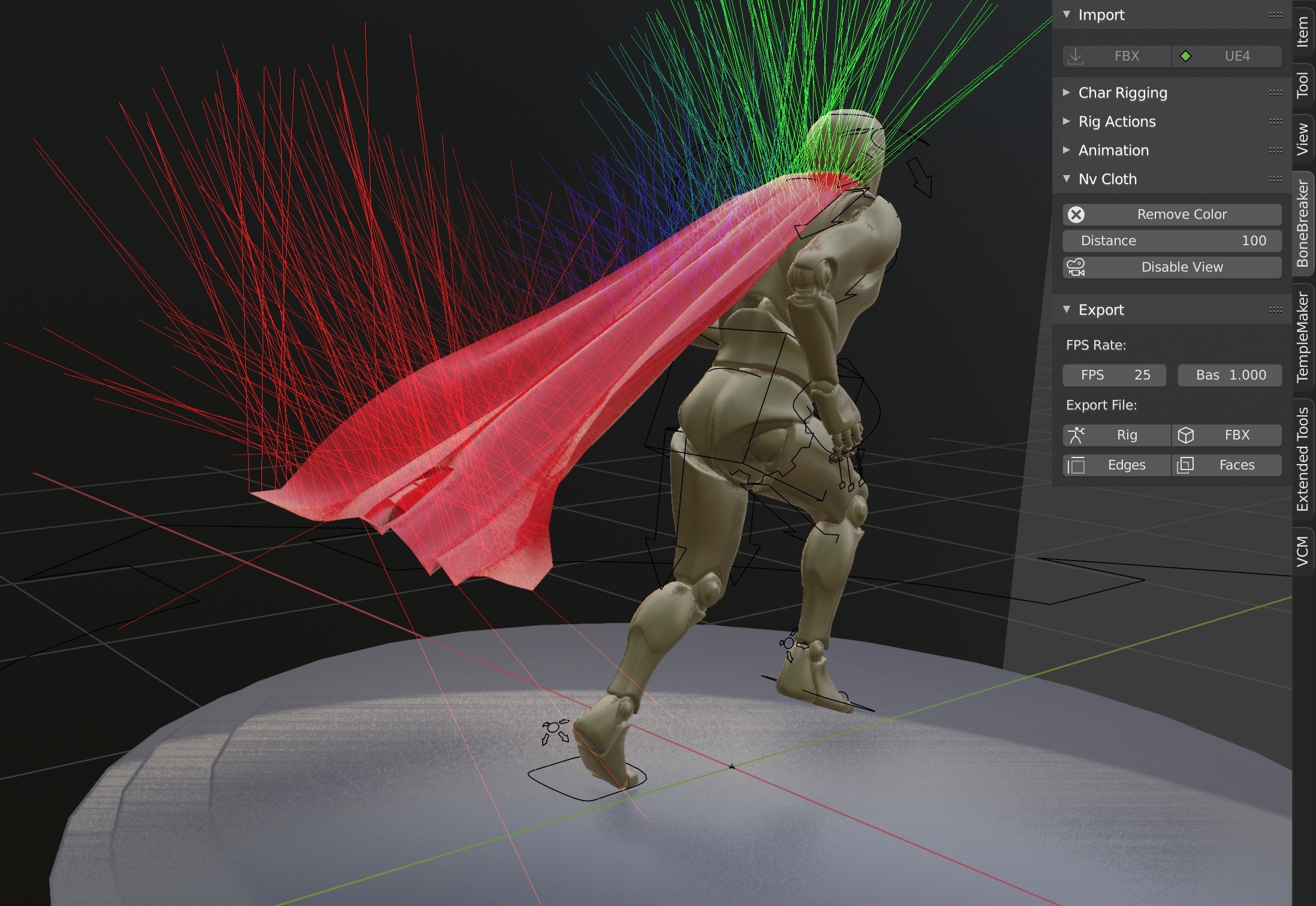
BoneBreaker v4.1 for Blender 3.0.0
Despite not having needed any update in nearly a year, blender 3.0.0 came along, requiring the patching and adjustment of 2 whole lines! (If you aren't amazed by this fact, you probably don't work in coding.)
With this latest patch, you can now enjoy the features of the plugin on the current version of blender with just the regular install.
The rig is generated and functions as it was originally intended to; Right before Christmas.
Happy holidays animators!
What is Bone Breaker?
It's a plug-in for Blender that allows you to quickly and almost effortlessly edit and adjust your default UE4 animations.
Export from UE4, Import into blender using the dedicated button, and you are ready to start working.
Make use of the latest Curve Editing addition to take your animations one step further without the need of using Maya or 3dsmax.
Once you are happy with your created animation, BoneBreaker will allow you to quickly export the animation in FBX format with the correct orientations; You'll be able to re-import into UE4 with ease and without guess work.
Curves Feature!
Check out our all new Animation Curves Additional add-on! Manipulate animation curves in Blender and import/export to and from UE4.
This new add-on integrates directly with BoneBreaker to empower your user experience!
Addon Usage:
Here is a video on how to utilize the addon, from install to finished product.
Instructions:
- Click "Import FBX":
Your scene settings will be overridden to Metric using the appropriate scale, and your selected FBX file will be imported. - Click *DO IT ALL* in Char Rigging.
This can take some time A metarig will be generated to match the bones within the FBX armature. The metarig will be used to generate the rigify rig and subsequently be moved to layer 9. - Click *DO IT ALL* in Rig Action.
if an incoming animation is present the rig will automatically follow it, register keyframes and set everything back so you can properly animate/change things. - Animate / Correct the UE4 animation
- click "Key All Frames"
The animation will automatically be keyed for you and be ready for export. - Click "Export FBX":
Select where you wish to save your animation, and that's all. Now you can go back to unreal and import it using the default skeleton.
Past Version notes.
4.0 (Blender 2.82)
Epic Mega Grant Recepient!
We are proud to announce to be one of the many who received a Mega Grant this 2020. With the patronage of Epic Games, we are now adding more features to our free addon. This first update is all dedicated to working with ApexCloth / NVCloth. We created a special visualizer that lets you paint vertex colors in while visualizing the distance value you get from importing in UE4.
For you to follow along, we created a tutorial on how one would normally generate clothing for use in engine. If you know what you are doing in terms of modeling, skip to the end to see the visualizer in action, along with the import process for UE4(.25.3 at the time of writing).
3.9 (blender 2.8)
Resolved all export compatibility issues for base rig. Note that bones will no longer stretch, ever. The stretching seems to be causing extra rotations.
Resolve most (if not all) animation Import/Adjust/Republish compatibility issues
3.8 (blender 2.8)
Resolved compatibility issues with latest version of blender/rigify. Everything is back to working as intended.
You should update UE4Curves as well!
Updated 2/23/2020 (20:52pm)
3.7 (blender 2.8)
Added a few options to export faces/edges in order to improve the FBX pipeline. This was a Pre-UE4-GameJam update.
Updated 7/11/2019 (6:52pm)
3.6 (blender 2.8)
Addressed some issues with Pole Target rotation and following animations. Re-factored the animation baking process to work slightly faster. Improved compatibility with the Curves addon. The curves addon was also adjusted, make sure to download the latest version.
3.5 for blender *2.8*
First Official Release candidate (on UE4 Marketplace). This is the first version released that features the Curves addon option. Thanks to the additional addon and the extrusion of the code it was possible to submit the addon to the UE4 marketplace.
Updated 7/11/2019 (6:52pm)
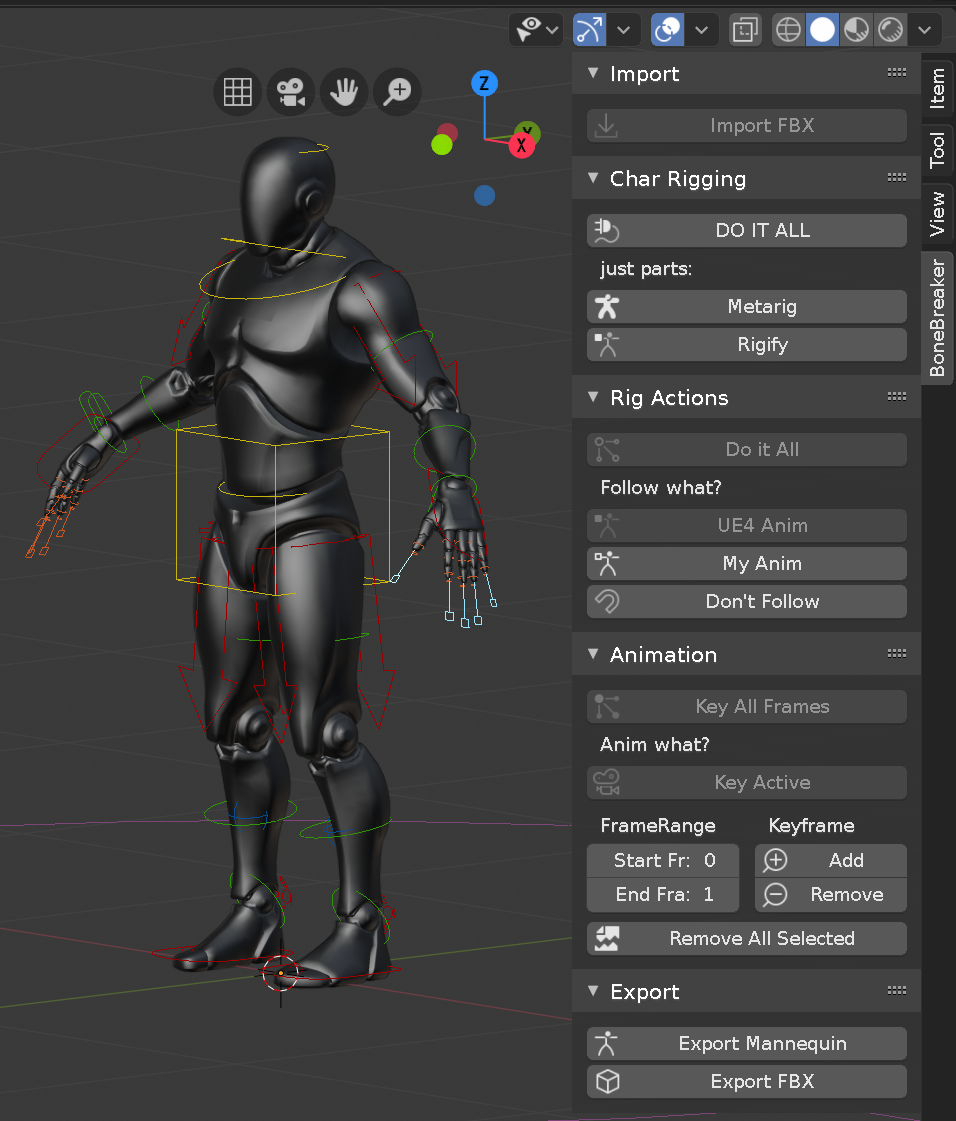
3.4 for blender *2.8*
With this latest update the joint rotation is automatically set as the pole. This makes it a lot easier for us to animate things as it gives more control then attempting to rotate the shoulder joints.
The IK bones will now automatically follow anything - even if you author your own animation from scratch.
3.3 for blender *2.8*
Out of necessity we have modified the script to automatically adjust the position of all 5 default IK bones to follow the proper foot or hand they need to follow. You can now avoid
using copy/transfer nodes in anim BP if you export and pass the animation trough this plugin. Updated 6/12/2019 (2:36pm)
3.2 for blender *2.8*
Addressed the shoulder copy/opposite situation, you can now create animation cycles like swimming much faster and more efficiently. Updated 6/9/2019 (4:42pm)
3.2a for blender *2.8*
Addressed a small big issue with foot/rig relations. You can now copy and paste opposite (ctrl+shift+v) poses that actually work correctly making walk cycle animation a little less of a process. Updated 6/6/2019 (6:19pm)
3.1 for blender *2.8*
We added a few bells and whistles to better help animation; Notably, the shoulder twist now has it's own dedicated rigify control, allowing to adjust the twist and correct unsightly animation edits. Hands now enjoy a beter working implementation of the basic rigify controls. Look forward for a further update that will address some recent rotation issues we noticed with stock UE4 animations. Updated 6/4/2019 (6:24pm)
2.6 for blender 2.8
We tightened screws and bolts on our Blender 2.8 Addon release. Many issues were addressed and the workflow was improved to account for editing things other then characters.
As of this version we are discontinuing support for the 2.7 module since in the end, after MUCH fixing, it seems the plug-in runs way smoother even on the unstable beta version (which does still crash at times).
We might include some retroactive changes based on popular request. (updated 5/25/2019 @ 11:45pm)
2.5 is Here!With version 2.5 we ported most of the goodies to the new verison of blender.
Small fine-tunings will occur to this verion over the next week, but we need to remind you that blender is not yet stable enough to have this addon work reliably. Use at your own risk!
Here is a video on how to utilize the addon, from install to finished product.
https://youtu.be/5BcygkAorrA (updated 5/25/2019 5am)
2.2 is Here! (UI layout Image) Our Unreal Engine 4 animation Blender add-on is pretty-much finalized.
With this version it is possible to import finger animation data from incoming .FBX.
Re-Keying and Exporting existing animations to unreal has never been easier.
We will be putting the ad-don through some fire-drills by modifying some animation sets to fit our needs and share the footage.
With this release we are finally giving you some usage instructions:5/24/2019 (5pm)
2.1Fixed Finger on anim import! updated 5/24/2019 (3pm)
2.0First Final Version!
We are proud to present a working add-on complete of tool-tips and context interaction!
All buttons are fully working. Any UE4 animation can be opened up, rigged, and edited within minutes!
Our next step will be to make sure that the import also takes the finger bones into account.
Known Bugsworking on incoming animations may remove finger bone data.
The mannequin mesh is selectable, it should not be. (updated 5/24/2019 (3am))
1.5
With this release we are now able to follow the UE4 animation instead of the rig, as well as unfollow both rigs, or go back to following just the rig animation.
Development is almost complete, just a few more hurdles :)
With this release both the blender file for the old rig and the python scripts from previous versions have been removed as they are now not needed. (updated 5/24/2019)
Known Bugs Animation Key framing buttons are still not working.
Following the rig creates extra bones within the Root armor, making export back to UE4 impossible. This is intended behavior at this time, we have to decide how best to handle the follow/what situation via testing
1.0b A couple of issues with the user interface interaction have been fixed. Notably, you can now unfollow all armors and return to an "unregisterd" rig. (updated 5/21/2019)
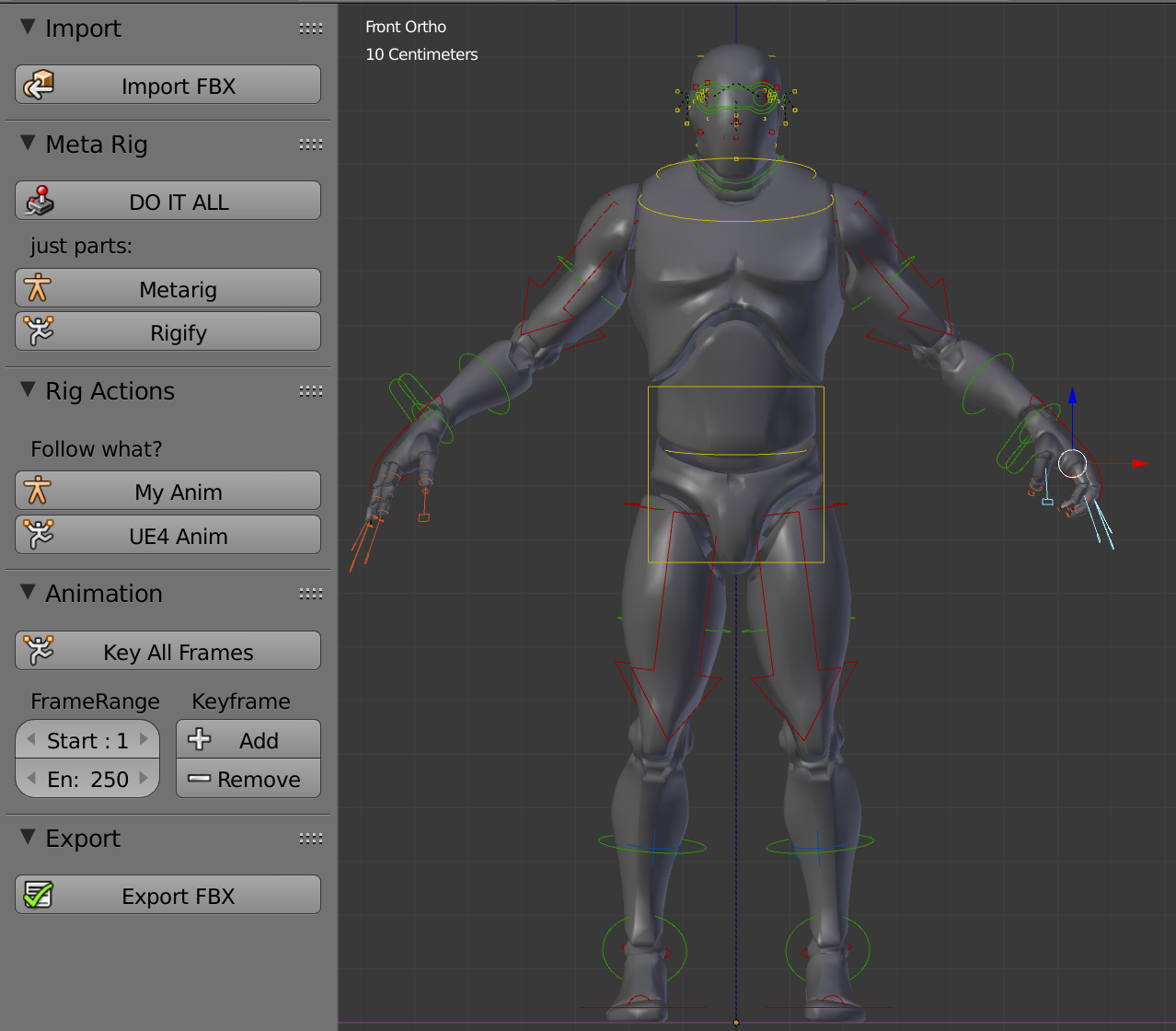
1.0a Habemus Addon!
While this may not be as momentous as electing a new pope, I have given this piece of software the needed innerworkings to make it intuitive to use.
Going forth the updates will be much more effortless. Currently a script version and the manually updated initial metarig are still included, but will be removed as wholly unneded with version 2 dropping tomorrow. (updated 5/20/2019)
Known Bugs: Half the UI buttons are disabled, following the FBX still not working.
0.2b We made it effortless. No need to manually import the metarig. With way too much trigonometry involved, the script now generates a metarig and issues the riggify command for you!
Auto foot rotation is off, Super Fingers are enabled. And all you need to do is run it to start working.
Upcoming Features: Actual plugin style with menu options.
Automatically import animations and have the rig keyed for them so you may edit the existing animations! (updated 5/17/2019)
Additional Export Instructions: The idea is to export animations after you create them. in order to do so you select Layer 10, and key it with loc/rot/scale at the same frames where you keyed the rig animation. You then keep this layer selected to export and you get a flawlessly working animation.
0.1a Open Blender, Append Metarig, Generate Rigify Rig, Import FBX, Open Text Editor and open BoneBreaker.py, Run the script. Animate and export. (updated 5/16/2019)